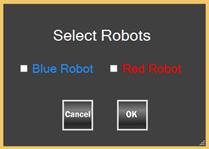Fig. 7-11
shows the game control segment.
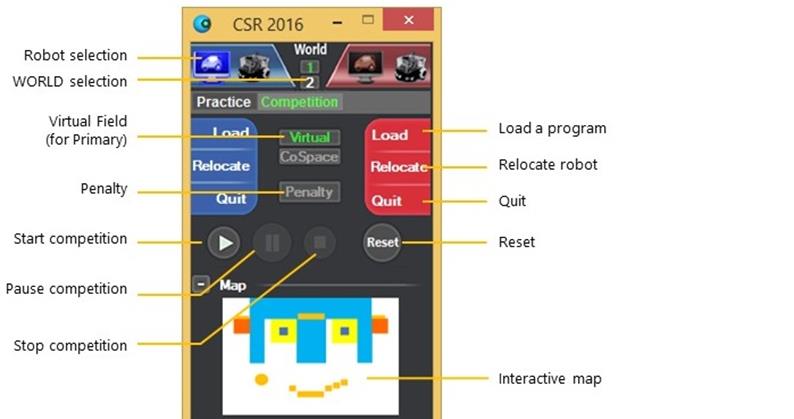
Fig. 7-11:
The game control
|
What to do… |
How to do… |
|
Load an AI to BLUE/RED robot |
1.
2. Load.dll
file |
|
Start a virtual game |
|
|
Pause a virtual game |
|
|
End a virtual game (stage one or two) |
|
|
Reset virtual game to the initial state. |
|
|
Relocate BLUE/RED robot when it is looping |
|
|
BLUE/RED robot quits from the game |
|
|
Apply penalty to BLUE/RED robot |
1. 2. 3. Select BLUE
robot / RED robot, or both |